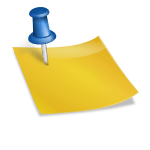Distinguishing between solid state drives (SSD) and hard disc drives (HDD).
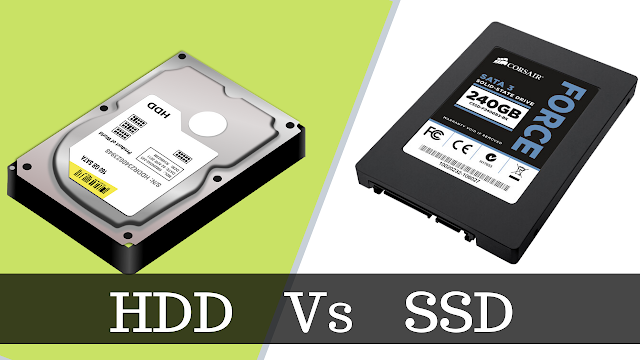
Distinguishing between solid state drives (SSD) and hard disc drives (HDD).
Data storage devices include Solid State Drives (SSD) and Hard Disc Drives (HDD). SSDs are a more modern and advanced type of storage mechanism than more conventional HDDs. The way that data is stored and retrieved is the main difference between HDDs and SSDs. Let’s examine the key differences between SSD and HDD.
What is an HDD, or hard disc drive?
An HDD is made up of a read/write head that reads and writes data on the surface of the spinning disc (platter) covered in a magnetic substance. To access various sections of the data recorded on the disc, the read/write head oscillates back and forth across the rotating disc.
The more conventional kind of storage device is the HDD, which has been around for decades.

Hard drive characteristics (HDD)
1. Large storage capacity: HDDs are known for their large storage capacities; certain models can hold up to 16TB of data.
2. Less expensive: On average, HDDs are more affordable than SSDs, which makes them a more sensible choice for big data storage.
3. Greater size: HDDs are less suited for portable devices because they are physically heavier and bulkier than SSDs.
4. Slower performance: When it comes to data access and transfer speeds, HDDs are not as quick as SSDs.

5. Mechanical components: SSDs are more durable than HDDs because HDDs have mechanical components that might deteriorate over time.
What is an SSD, or solid-state drive?
SSDs, on the other hand, store data on flash memory rather than a rotating disc. Because SSDs don’t have any moving components, they are considerably faster, more robust, and less prone to mechanical failure than HDDs.

Solid State Drive (SSD) characteristics
1. Quick performance: Compared to HDDs, SSDs provide substantially faster data access and transfer rates.
2. Compact size: SSDs are a great choice for usage in portable devices like laptops and tablets because they are lighter and smaller than HDDs.
3. Lower power consumption: SSDs are more energy-efficient than HDDs since they use less electricity.
4. Higher cost: SSDs are often more expensive than HDDs, which means that keeping a lot of data on them is not as economical.

5. No mechanical parts: Unlike HDDs, SSDs are less prone to mechanical failure and are more robust due to their lack of moving parts.
The benefits and drawbacks of HDDs and SSDs.
The functions of solid-state and hard discs are identical: they store your personal information and applications while also booting your computer. But every kind of storage has certain qualities of its own. What makes one better than the other, and how do they differ from one another?
How Much Is an SSD Compared to an HDD?
In terms of dollars per gigabyte, SSDs are no longer significantly more expensive than hard drives, even though they were formerly unaffordable. While the cheapest 2.5-inch SSDs with the same capacity start at about $90, an internal 3.5-inch hard drive with a capacity of 2TB costs about $60.

Similarities Between SDD and HDD 1. Data is stored on both SDD and HDD.
2. The system is booted using a Solid State Drive (SSD) and a Hard Disc Drive (HDD).
3. Solid State Drive (SSD) and Hard Disc Drive (HDD) As I/O devices, both are.
Distinctions Between Solid State Drives (SSD) and Hard Disc Drives (HDD)
| HDD | SSD |
|---|---|
| HDD stands for Hard Disk Drive. | SSD stands for Solid State Drive. |
| HDD contains moving mechanical parts, like the arm. | SSD does not contain, mechanical parts, only electronic parts like ICs. |
| HDD has a longer R/W time. | SSD has a shorter R/W time.. |
| HDD has higher latency. | SSD has lower latency. |
| HDD supports fewer I/O operations per second. | SSD supports more I/O operations per second. |
| HDD is heavier in weight. | SSD is lighter in weight. |
| HDD is larger in size. | SSD is more compact. |
| In HDD the data transfer is sequential. | In SSD the data transfer is random access. |
| HDD is less reliable due to the possibility of mechanical failures, like head crashes and susceptibility to strong magnets. | SSD is more reliable. |
| HDD is cheaper per unit storage. | SSD is costlier per unit of storage. |
| HDD is older and more traditional. | SSD is newer to use. |
| HDD can produce noise due to mechanical movements. | SSD does not produce noise. |
| The availability of HDD in a variety of capacities. | The availability of SSD is limited in terms of variety of storage capacities as compared to HDD. |
| It is more likely to break down after more uses because of the magnetic platters and moving mechanical parts. | It is less likely to break down as compared to HDD because of no moving parts. |
| HDD drives are more established and traditional. | A more recent kind of storage drive is an SSD. |
| HDDs are more reliable for long-term storage. | SSDs are comparatively less reliable for long-term storage due to data leaks that can occur if kept unpowered for more than a year. |
| The data accessing speed is slower as compared to SSD. | The data accessing speed is much higher as compared to HDD. |
| HDD has fragmentation that’s why The performance suffers because of fragmentation. | SSD does not have fragmentation. The performance does not suffer because of fragmentation. |
|
HDDs are suitable for
|
SSDs are suitable for
|
Each type of drive—HDD or SSD—has benefits and drawbacks. Large data storage can be achieved more affordably and traditionally with HDDs, but SSDs provide faster performance, greater durability, and lower energy use. The user’s unique demands and specifications, like the quantity of data they must store, their spending limit, and the device they are utilizing the storage device with, ultimately choose which option between HDD and SSD to employ.
Which Is Faster: HDD or SSD?
Solid-state technology excels in speed. A PC with an SSD will typically boot up in a matter of seconds rather than minutes. Hard drives are no longer utilized as boot drives because they take time to reach operating specifications and will always operate more slowly than SSDs. An SSD accelerates file transfers, app launches and runs, and PC or Mac boot times.