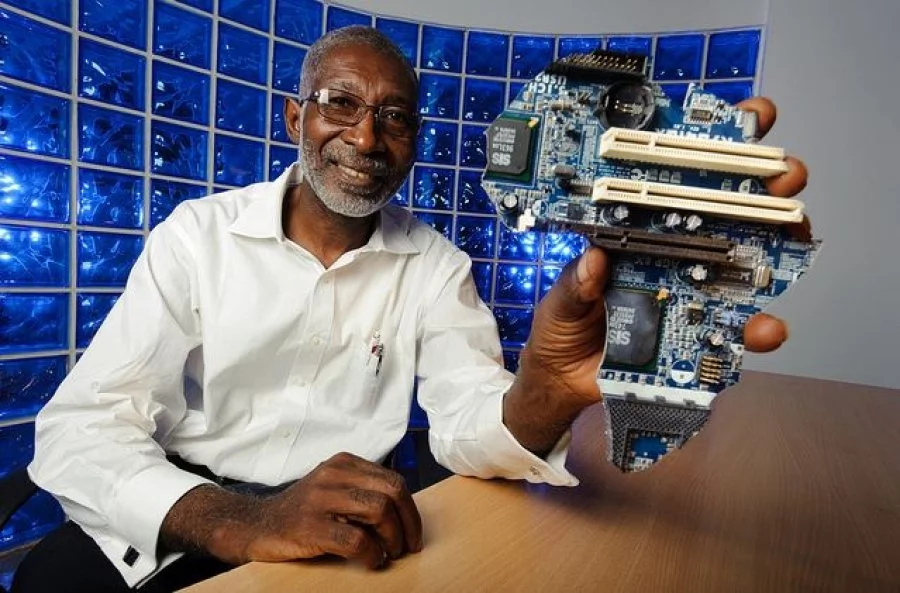How To Find Ghanaian Satellite Channels.

How To Find Ghanaian Satellite Channels.
Mastering Satellite Channel Scanning in Ghana
Navigating the World of Satellite Channels
In our modern era, satellite television has become an integral part of entertainment and information dissemination across the globe. In Ghana, accessing a plethora of satellite channels offers a diverse range of content, from news and sports to movies and documentaries. Mastering the art of scanning for satellite channels ensures that you can fully capitalize on this expansive world of entertainment right from the comfort of your home.
Understanding Satellite Channel Scanning
Satellite channel scanning involves the process of searching for and storing available channels on your satellite receiver. This process enables you to access a wide array of programming options tailored to your preferences. Whether you’re a sports enthusiast, a movie buff, or a news junkie, scanning for satellite channels equips you with the means to explore a vast selection of content.
Step-by-Step Guide to Scanning for Satellite Channels in Ghana
1. Equipment Preparation
Before delving into the scanning process, ensure that your satellite receiver is properly connected to your television and aligned to the appropriate satellite. This alignment ensures optimal signal reception, allowing for seamless channel scanning.
2. Accessing the Menu
Navigate to the menu settings on your satellite receiver using the remote control provided. The menu interface may vary depending on the model of your receiver, but commonly, you can access it by pressing the “Menu” button on your remote.
3. Selecting Channel Scan
Within the menu settings, locate the option for channel scanning or channel setup. This option may be labeled differently based on your receiver’s interface. Once found, select it to initiate the scanning process.
4. Choosing Scan Type
When prompted, choose the type of scan you wish to perform. Options typically include “Automatic Scan” and “Manual Scan.” For most users, an automatic scan is sufficient as it searches for all available channels automatically.
5. Initiating Scan
After selecting the scan type, confirm your choice and initiate the scanning process. Your satellite receiver will then begin scanning for available channels across the satellite’s spectrum.
6. Saving Channels
Once the scanning process is complete, your receiver will display a list of detected channels. Proceed to save these channels to your receiver’s memory for easy access in the future.
7. Fine-Tuning (Optional)
For optimal viewing experience, you may choose to fine-tune certain aspects of your channel list, such as rearranging channels or deleting unwanted ones. This step allows you to customize your channel lineup to suit your preferences.

Troubleshooting Common Issues
No Signal Reception
If you encounter difficulties in receiving satellite signals during the scanning process, ensure that your satellite dish is properly aligned and free from obstructions. Additionally, check the connections between your satellite receiver, television, and satellite dish for any loose connections.
If the scanning process fails to detect all available channels, try performing a manual scan and adjusting the scan parameters as needed. This manual approach allows for more precise control over the scanning process, ensuring comprehensive coverage of available channels.
Enjoying a World of Entertainment
By mastering the process of scanning for satellite channels in Ghana, you unlock a world of entertainment and information at your fingertips. Whether you’re seeking the latest news updates, thrilling sports events, or captivating movies, satellite television offers an unparalleled viewing experience tailored to your preferences. Follow our step-by-step guide to navigate the intricacies of satellite channel scanning and embark on a journey of endless entertainment possibilities.